HP Compaq nx9420 notebook overheating
One of our developers uses an HP nx9420 and this was running at up to 100 degrees and shutting down 2 or 3 times a day.

The notebook is over 3 years old and has been upgraded to 4Gb RAM to run Windows 7 Pro.
Solution
Searching the forums we came across a few suggestions that the problem only occurred when plugged in and could be due to the Intel graphics card overheating. However, we found an easier solution. To fix this, you’ll need one of these: –
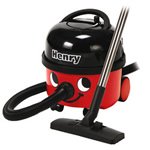
With Henry running on full power, place the nozzle at each of the 3 exhaust ports on the laptop in turn and suck for around 10-15 seconds. We did this with the laptop running – you may prefer not to.
Result – the laptop now runs happily at around 45-55 degrees. 😎
